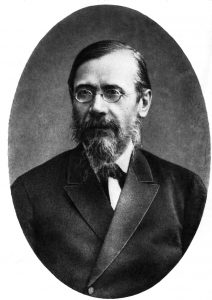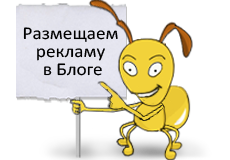Error: The operation timed out (-2147012894) step = 5.09
Автор: Howard | Категория: English | Опубликовано: 02-12-2010
0
I rarely see the error The operation timed out (-2147012894) step = 5.09 if paid bymerchant, when the last stage of «pay» the error occurs.
I asked technical support about the error.
I quickly received a reply.
Make sure that Internet Explorer you have installed as your default browser, and that all actions are to sites related to WebMoney you make through it. Make sure that the version of Internet Explorer 6.0 or higher installed.
Make the settings on your browser.
Browser settings are available here:
http://wiki.webmoney.ru/wiki/show/Nastroyka_Internet_Explorer
Clear your cache and cookies — http://www.google.ru/support/accounts/bin/answer.py?answer=32050
Try to manually set the system certificate for HTTPS protocol — http://www.wmtransfer.com/rus/about/demo/help/common/rootcert.shtml
Make sure that the date, installed on your computer, correct.
If all that fails, then take a screenshot to an error and send us an email.
Instructions on how to make a screenshot can be found on the website — https://wiki.webmoney.ru/wiki/show/Kak_sdelat_skrinshot
Apparently some inconsistencies with the browser. Try to restart the browser and thekeeper. If not, write to our support system Webmoney